Data migration might seem like a tough task, but at its core, it’s a straightforward process that plays a crucial role in business continuity and technological advancement. Simply put, data migration involves selecting, preparing, transforming, and transferring data from one system to another. SAP data migration follows a similar line of reasoning.
However, the simplicity of its definition belies the complexity of the data migration process. “Each migration scenario comes with its unique set of requirements, challenges, and considerations,” said Scott Cunningham, iT2 Chief Data Architect. “And with poor data quality costing businesses an average of $15 million a year in losses, the quality of your data for migration is imperative.”
In this blog post, we’ll briefly go over the steps for SAP data migration, introduce best practices, and highlight the ways an SAP consultant can streamline the entire process.
The Steps for SAP Data Migration in SAP S∕4HANA
Before we cover best practices, let’s take a look at the essential steps for data migration for SAP S/4 HANA. This process is essential for businesses upgrading their systems or consolidating their data into a centralized SAP S∕4HANA environment.
1. Define Your Migration Scope
Start by clearly defining what data needs to be migrated. This involves understanding the specific datasets, their sources, and how they will be used in SAP HANA. Consider factors such as data volume, complexity, and the business processes it supports. Establishing a clear scope for the migration will help in planning and executing the migration efficiently.
2. Check Technical Prerequisites
Before proceeding, ensure that your current system meets all technical requirements for the intended migration.
This includes software versions, hardware specifications, and network configurations. Checking these prerequisites early can prevent potential issues during the migration process. For detailed technical requirements, refer to the SAP Help Portal.
3. Prepare Your SAP S/4HANA System
Preparing your SAP S/4HANA system is important for a successful migration. This step involves cleaning up existing data, ensuring data quality, and configuring the necessary settings for data extraction and loading. It’s also important to review any customizations or integrations that may affect the migration.
4. Carry Out the Actual Data Migration
The data migration process involves several key steps: extracting data from the source system, transforming it to fit the SAP HANA model, and loading it into the SAP HANA database.
Utilize SAP’s Data Services or other ETL (Extract, Transform, Load) tools to facilitate this process. Ensure data integrity and consistency by conducting thorough testing and validation at each stage.
5. Post-Migration Activities
After migrating the data, perform comprehensive testing to ensure that all data has been accurately transferred and that it integrates seamlessly with SAP HANA’s functionalities. This includes validating business processes, running performance tests, and ensuring that security and compliance requirements are met.
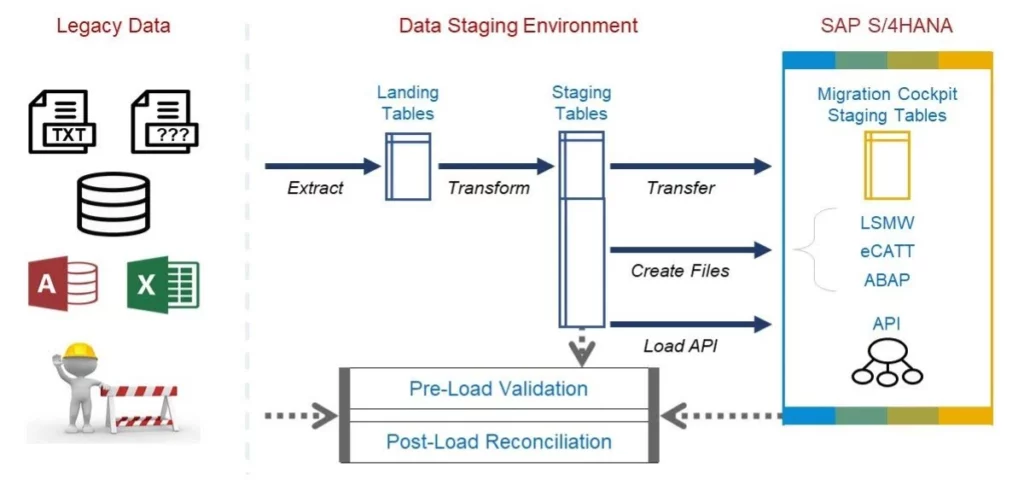
Source: SAP Community
SAP Data Migration Best Practices—What to Keep in mind
1. Clarify Your Data Migration Strategy
Utilize frameworks like The Open Group Architecture Framework (TOGAF) to standardize the data migration process. This approach helps manage complex data migration activities efficiently, ensuring flexibility and meeting stakeholder needs throughout the project.
| Tip: Did you know that SAP’s Enterprise Architecture Framework is based on The Open Group’s Framework? |
2. Assess Data Quality Before Migration
Only 3% of companies’ data reaches quality standards. Assessing data quality within SAP environments, particularly when utilizing SAP Master Data Governance (MDG) and Data Quality Management, involves a structured process flow designed to ensure data integrity, accuracy, and usability across business processes.
- Set priorities: Prioritize data quality initiatives based on their value, impact on business processes, and the evolution of data quality over time. This helps in allocating resources effectively to areas where they are most needed.
- Leverage system suggestions: Utilize the capabilities of SAP MDG to identify additional, meaningful rules for data quality checks. The system can offer insights into potential areas of improvement that might not be immediately obvious.
- Reporting: Employ easy-to-consume monitoring and trend reporting tools to keep stakeholders informed about data quality trends and issues. This transparency helps in making informed decisions and planning future initiatives.
In 2021, 75% of businesses that focused on improving data quality exceeded their objectives for the year and improved overall business performance. That makes this practice all the more important.
3. Make Sure Your Data Is Secure
One way you can make sure your data is secure for migration is by using the SAP Test Data Migration Server—an effective tool that minimizes infrastructure and maintenance expenses while ensuring the accuracy of test and training systems. TDMS also allows for the scrambling of sensitive data, enhancing security during the migration process.
| Learn more about the power of SAP: Why SAP Agile Methodology Works Best For Implementations SAP for Supply Chain Management: What SAP SCM Can Do For You What is SAP Analytics Cloud (SAC)? |
4. Choose Between a Greenfield or Brownfield Approach (or Hybrid)
Choosing the right approach for data migration to SAP S/4HANA—Greenfield, Brownfield, or Hybrid—depends on an organization’s specific needs, legacy system complexities, and strategic goals.
Greenfield
This is akin to starting afresh, ideal for organizations looking to completely reengineer their SAP processes and workflows. It offers a chance to simplify and standardize operations.
While offering lower total-cost-of-ownership and potentially faster value realization, the Greenfield approach is time-consuming and riskier, requiring a rebuild of essential customizations. It suits enterprises aiming for a clean slate, ready to embrace new processes and a simplified IT landscape.
Brownfield
More of an upgrade than a reimplementation, the Brownfield approach allows for the migration of existing SAP workflows and systems to SAP S/4HANA with minimal disruption. It supports the retention of proven business processes and customizations, making it a less disruptive, quicker path to modernization.
Hybrid
Combining elements of both Greenfield and Brownfield, the Hybrid approach offers flexibility for organizations with complex needs. It allows for selective reengineering of processes while retaining effective elements of the existing system. This method mitigates migration risks and supports a tailored transition to SAP S/4HANA.
Seethe Full Potential of Your SAP System
Rely on unparalleled expertise and a boutique service approach to every project.
Contact Us5. Utilize Legacy System Migration Workbench and Other Tools
The LSMW is specifically designed to facilitate the smooth transfer of data from legacy systems into SAP’s R/3 System, either as a one-time migration or on a periodic basis.
This tool stands out for its ability to handle large volumes of data efficiently, making it an invaluable asset for organizations looking to migrate to SAP HANA without compromising on data integrity or facing significant downtime.
Other tools we recommend for the data migration include:
- SAP S/4HANA Migration Cockpit: The Migration Cockpit offers a guided approach for migrating data from SAP source systems to SAP S/4HANA. The Migration Cockpit is tailored for initial data loads during SAP implementation projects, providing insights into source and target structures to facilitate effective data transfer.
- Extract, Transform, Load (ETL) Tools: This facilitates ETL-based replication for migrating data from non-SAP source systems to SAP HANA. It allows business users to define data flows, improving integration between SAP and non-SAP systems.
- Batch Data Conversion (BDC): BDC utilizes call transaction or session methods for transferring data from legacy systems to SAP systems. BDC is ideal for automating the transfer of large volumes of data, focusing on specific transactions to ensure data is correctly formatted for SAP systems.
6. Work with an SAP Consultant
SAP consultants bring a wealth of experience and specialized knowledge to the table, making them invaluable assets for any organization looking to migrate data to SAP systems.
SAP consultants go beyond mere technical support—they act as strategic partners who can fill skill gaps, offer staff augmentation, and even serve as a “quick hit taskforce” to swiftly address and resolve complex migration challenges.
This flexibility allows them to adapt to the specific requirements of large-scale systems and projects, providing bespoke solutions that complement the work of systems integrators.
Keep Your Migration Seamless
Ready to ensure your data migration is seamless, efficient, and tailored to your organization’s unique needs? Partnering with an experienced SAP consultant can make all the difference.
With a deep history of 948 engagements and a commitment to excellence, we’re not just consultants; we’re your strategic partners in simplification and innovation.
Don’t navigate the complexities of SAP data migration alone.



